Troubleshooting Mods, CC, & Lots
Help with Mods
If you have downloaded mods from my website, there is a text file in each zip that has information on the mod and installation instructions. You really should read them! For now, here’s how you install mods from Simularity: (Note: I only know Windows. I know nothing of Mac, but hopefully these instructions and tips translate!)
Mod Installation:
- Download from one of the two available download servers on the mod’s post. (Download buttons are near the bottom of the post, but make sure you read all that other stuff too, I write it for a reason!!)
- All of the downloads are in zip archive files. Windows, by default, is able to open zip files. If you need another program that’s better for this purpose (and lets you extract multiple zips at once) allow me to suggest the free program 7zip.
- Unless otherwise noted in the zip file, take out the files with the .package extension and put them in your Mods folder. In modern Windows, the Mods folder can be found here by default: C:\Users\*username*\Documents\Electronic Arts\The Sims 4\Mods
- Now go up one folder level to C:\Users\*yourusername*\Documents\Electronic Arts\The Sims 4 and delete the file localthumbcache.package This file will be regenerated upon starting the game. You need to delete this file every time you add new mods to your game. Even if you don’t add new mods, it’s good to routinely delete that file as it can grow to a very large size and slow down your game’s load time.
- Now you’re ready to play!
IMPORTANT INSTALLATION NOTES:
- Some mods require scripting. The script files will have the extension .ts4script and must also be put in your Mods folder, no more than one folder level deep or else they won’t work.
- I use an external script to cut down on the number of script files that the game has to load when starting up. The external script I use isCore Library by Lot51. You will need to download it from their site and put the lot51_core.ts4script in your Mods folder just like you do the .package files except no more than one folder deep.
- In the Sims 4, open Game Options then switch to the Other tab. Make sure “Enable Custom Content and Mods”, and “Script Mods Allowed” are both checked. If you haven’t or don’t do this, no mods or cc will load in your game.
What to Do About LastException Errors:
First, a LastException or LE is logged when there is an error in the game. The LE files can be hard to read if you don’t know what you’re looking for. You can go to LastException.com and upload your latest LE file to the site and it “might” tell you what the errors are. An easier option is to download the Better Exceptions Mod by TwistedMexi. This mod will create a new and easier to read LE report, try to find out what is causing the error, and alert you during the game via a notification is something goes wrong. If you get an LE error while using my mods, feel free to send me your LE via my Discord server and I’ll take a look to try and fix the problem.
Help with Custom Content
Here are some things to know about using Custom Content (or CC) and some tips on what to do when things either don’t work or break.
Get the Mesh
There are many pieces of CC that are “recolors” of objects from other creators. It’s common that mesh creators want the people (like me) that create recolors to not include the mesh and instead provide a link to download the mesh from the original creator. If you don’t download the mesh, you’ll have broken CC in your game!
Most of my created recolors are for clothing but there may be other types in the future. On each CC’s download post here on Simularity, you will find a box below the additional preview images that says “Mesh or Pack Required”. If a mesh is required, it will be listed and linked to in that box.
Broken or Missing CC
If you find you have some broken CC but don’t know how to fix or delete it, please see my other article How to Find Broken CC with Tray Importer.
If no CC is showing up in your game at all, it could be that you need to enable, or re-enable, custom content in your game. Here is how you do that: In the Sims 4, open Game Options then switch to the Other tab. Make sure “Enable Custom Content and Mods” is checked. If you haven’t or don’t do this, no mods or cc will load in your game.
Help with Lots
Here is some important information about the various residential and commercial lots available for download from Simularity.
Firstly, Lots do NOT go into the Mods folder!! Instead, they must go into the Tray folder which is usually located at C:\Users\*yourusername*\Documents\Electronic Arts\The Sims 4\Tray
When you open up the game’s Library and go to Lots, you might need to click the checkbox on the left of the screen that says “Custom Content” since some lots require CC (this is usually noted on the lot’s download post). The lots that require CC will NOT show up in your Library unless you check that box.
I have also noticed a bug with certain lot types when putting them in your game. Once you place a lot in the Sim world of your choosing, click on that lot and go to Build Mode. Check the “Venue Type” and make sure it is set on the correct venue. This often happens with Tiny Home Lots and Generic Lots which say one thing then get placed on the map as plain “Residential” lots.

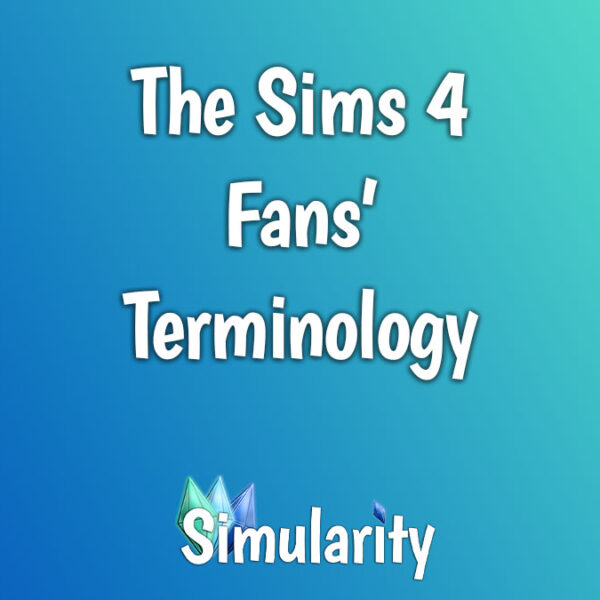
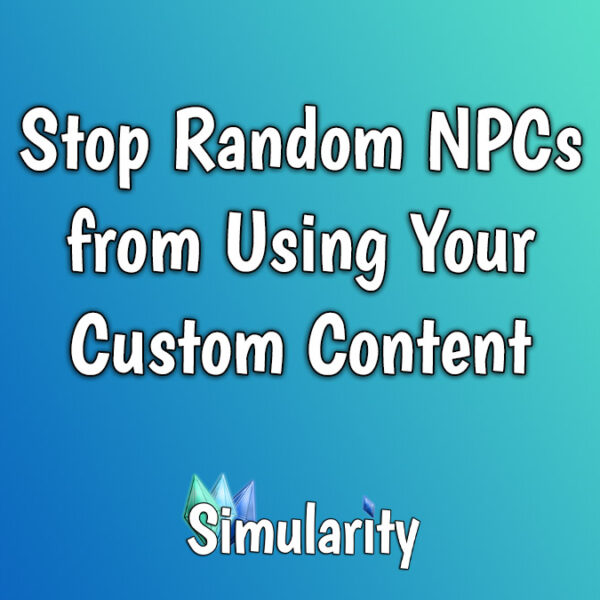
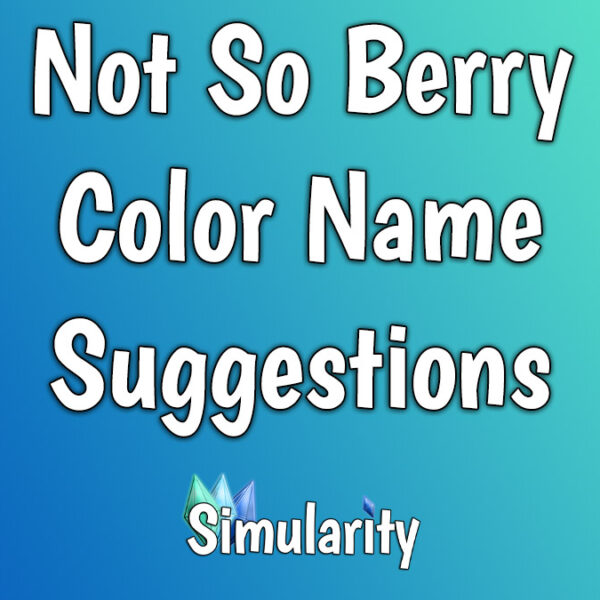
Tohtori_Dengele
May 14, 2025 @ 1:49 pm
Prefer Tables have been working like a charm up until now, but ever since 1.114 my Sims simply refuse to stay sitting. If anything happens anywhere, they spring up. Like, anything at all. If a family member simply exists, a Sim has to acknowledge it by jumping up and eat while standing. If I click “Sit”, they’ll do that but immediately launch back up.
Lizzie P.
May 17, 2025 @ 4:10 pm
Hmm, I’ll look into this. It sounds like a “greeting” problem. I’ll see if I can edit the mod to stick them to their seats. 🙂