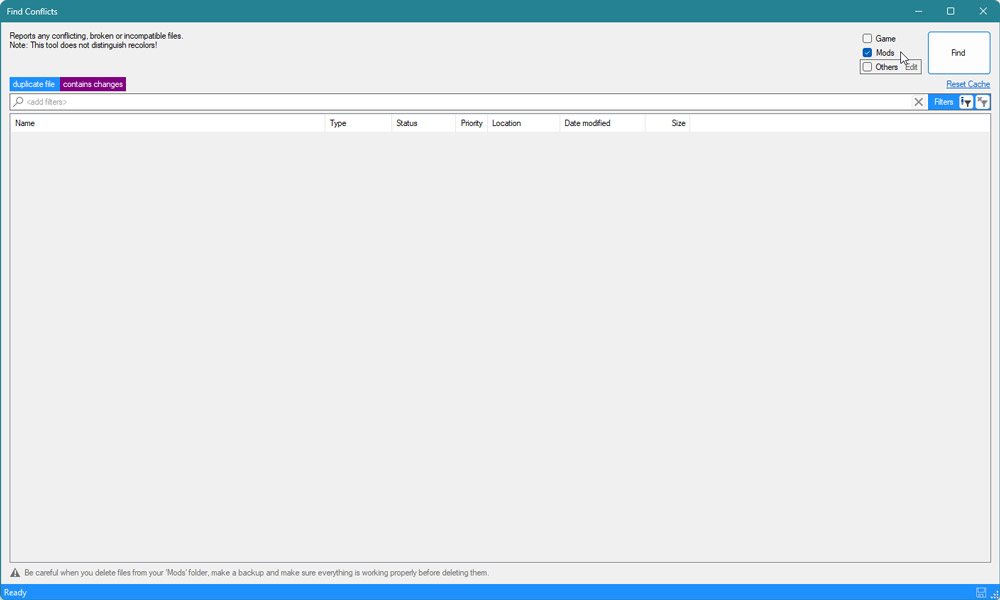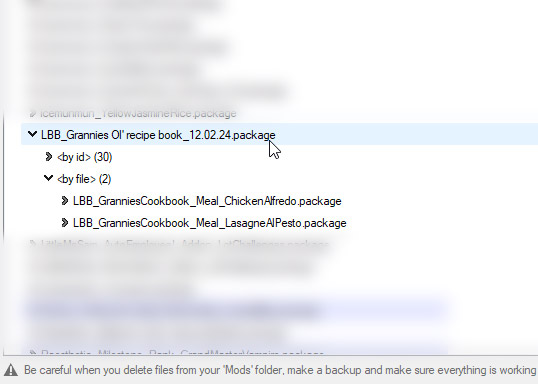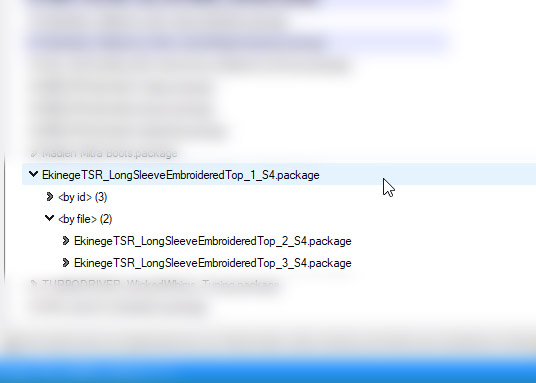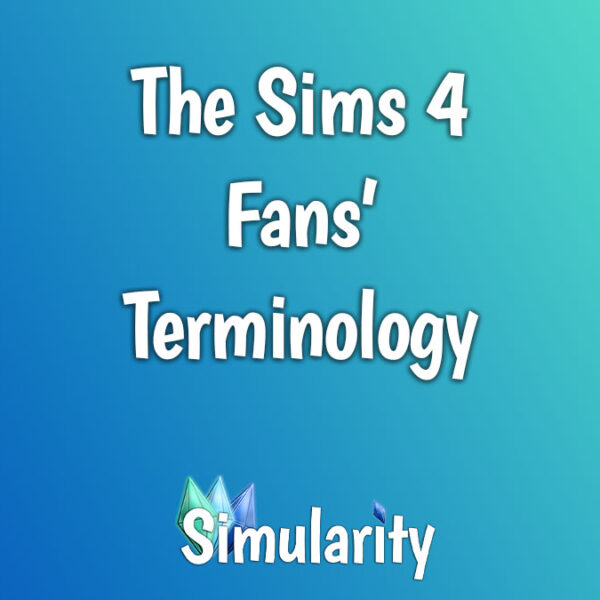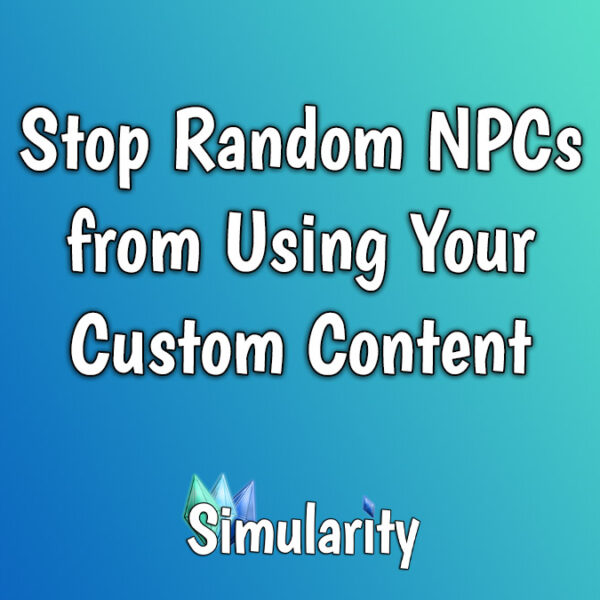Find & Delete Conflicting Mods & CC
In this updated tutorial article, I will explain how you can find duplicate and conflicting mods and custom content in your Mods folder using the free program Sims 4 Tray Importer. It’s fairly easy to do though the program has been changed since I first wrote this tutorial so it’s not quite as easy as it used to be. I’m not sure why they changed things the way they did but we’ll just have to adapt.
Follow these instructions to be able to find and delete your duplicate files from your Mods folder. If you’re like me, you have multiple sub-folders in your Mods folder to help organize it. This can sometimes lead to duplicate files. Even if you don’t, you can sometimes download multiple versions of the same file with a (#) at the end. This will detect those as well. This program also now finds mod conflicts which is a huge plus, so we’ll work with those in this tutorial now as well.
Also, I know Tray Importer hasn’t been updated for a while as of the update of this tutorial, but it still works for this situation quite well. The old adage “if it ain’t broke, don’t fix it” fits well here.
You will need for this tutorial:
Step 1
After opening and initially setting up the Sims 4 Tray Importer program, go to the toolbar at the top of the window and select TOOLS and then from that menu select Find Conflicts and click on it.
Step 2
In the new Find Conflicts window, there are three checkbox options on the right next to the Find button. You only need to have Mods checked and the other two can be unchecked. After that, click on the Find button and the scan will commence. This process is rather fast. I have a huge Mods folder and yet it took under a couple minutes to process.
Step 3
Once it finishes processing your Mods folder, a list of all conflicts will show up in the window under the heading Mods – Conflicts. As you can see here, I had 72 conflicts. To find the duplicate or conflict of each file, click the little arrow next to each file which will then show a new line underneath. There, click the arrow next to <by file> and it will show you the files underneath that are either duplicates or conflicts of the main file.
Step 4
Next is slightly tricky due to a change in the program. You can no longer delete files directly in the program. You have to open the folder that the file is in and then delete the file yourself. On each file that you want/need to get rid of, right click it and in the pop-up, menu select “Show containing folder…” that will open a Windows Explorer window to show the folder that the file is in and with the file selected/highlighted. (I don’t know what the Mac equivalent would be as I am unfamiliar with their operation.)
Step 5
Now just Right Click on the file you wish to get rid of and Delete it. You’ll have to repeat Steps 3 – 5 for each and every duplicate file. If you’d rather be able to delete files from within the program once again, please tell the developers of the program to put that functionality back in!
Step 6
When it comes to mod conflicts rather than just duplicate files, things aren’t always so cut and dry. See the image at right. It says there is a conflict with the two mods “LittleMsSam_Scarlet_KissNeckforAdults” and “Personality_Please!_By_PolarBearSims” but it doesn’t outright say why. A little investigation on my part (I opened each mod in Sims 4 Studio to see if it had any of the same tuning files in it) showed that the Personality Please! mod included the Kiss Neck interaction edited for older Sims inside it. So, I deleted the superfluous mod by LittleMsSam.
Step 7
Now I’m going to show you some of the other tricky ways mods can show as conflicting but are OK. See at right that the “Grannies Ol’ Recipe Book” by LittleBowBub conflicts with two of LBB’s meal mods. That’s OK. The meals use that cookbook mod to function, so they have some lines of similar code. You do not need to delete anything in this case.
Step 8
Here is an example of CC that “conflicts” but is actually OK. The example at right shows a shirt CC by Ekinege and two “conflicts” below it. These are actually variations of the same shirt (i.e. recolors) and are OK. This happens when a CC creator “clones” one of their own creations when making new CC. Nothing needs to be deleted here either in this case.
All done! You might want to click the Find button again just to be sure you got everything and once you do have all conflicts taken care of… Your game should run a little smoother now, especially if you had a lot of duplicates like I did. Remember to do this routinely depending on how often you download and install custom content and mods. If you have any questions, feel free to ask me on my Discord channel any time and I’ll answer as soon as I am able. Thank you for viewing and I hope this tutorial was helpful to you.