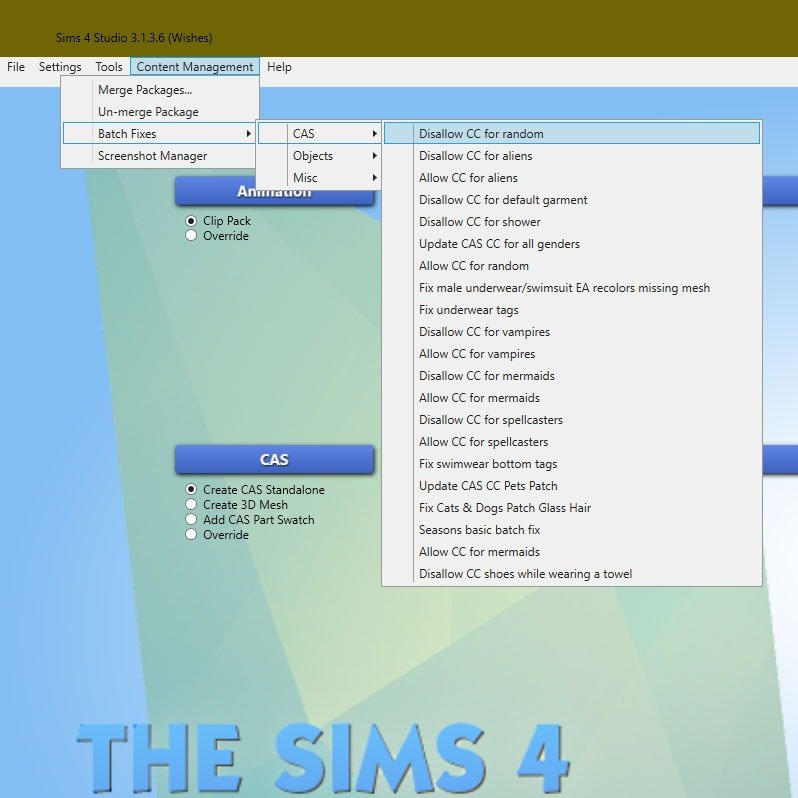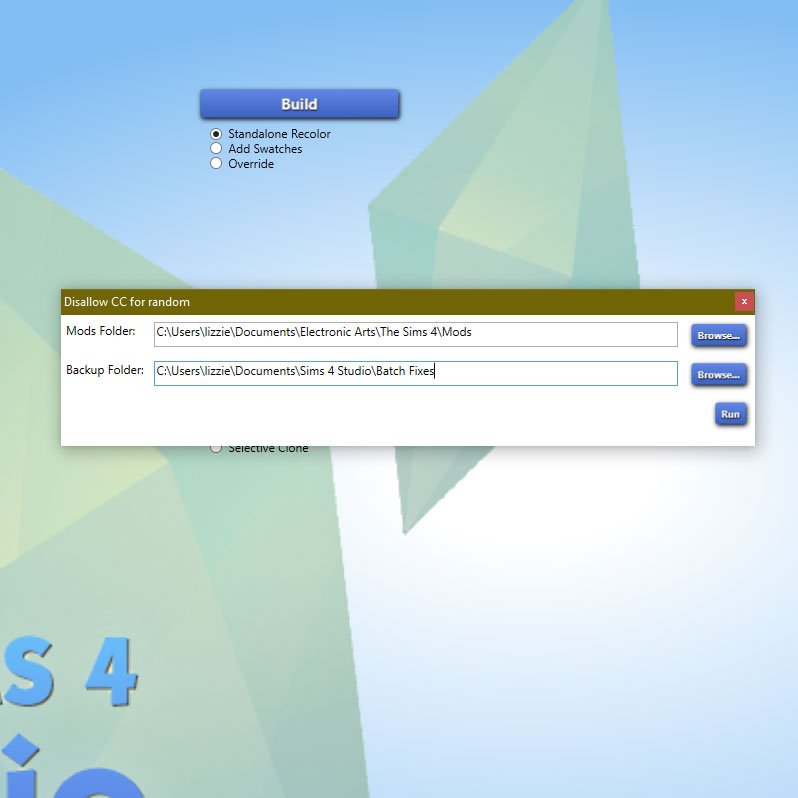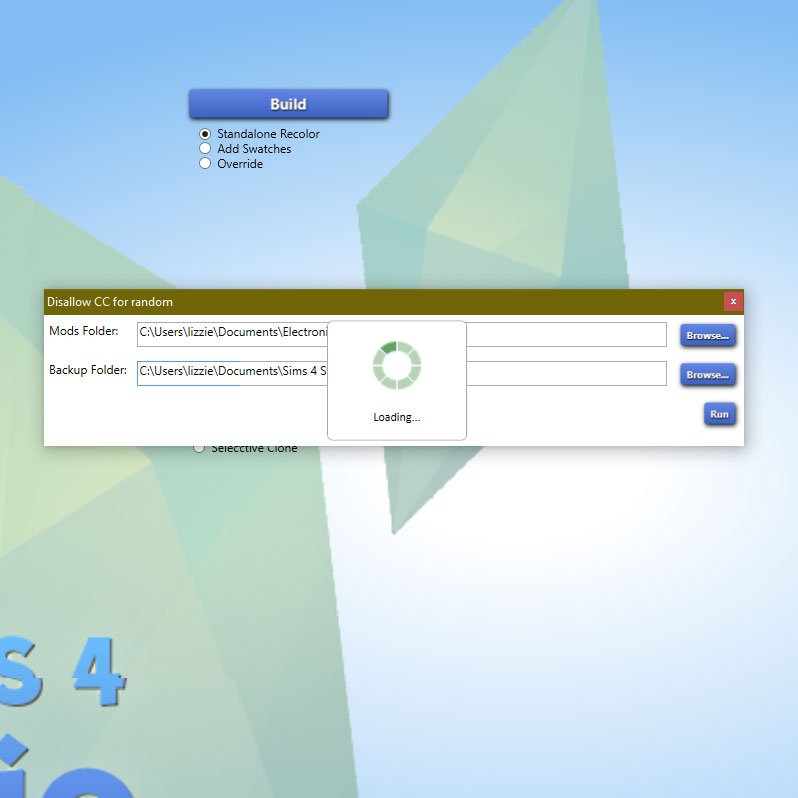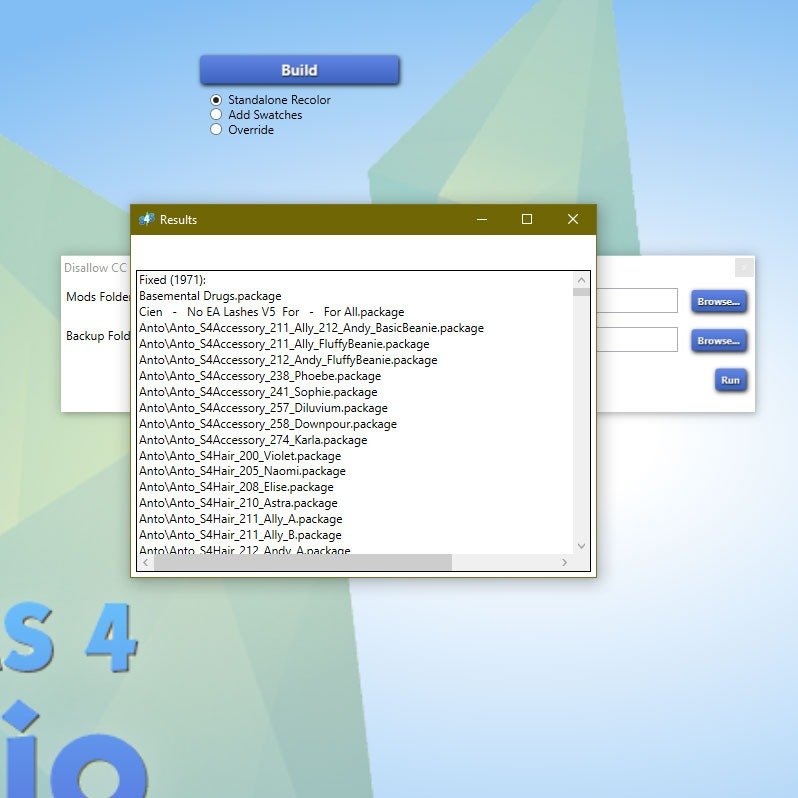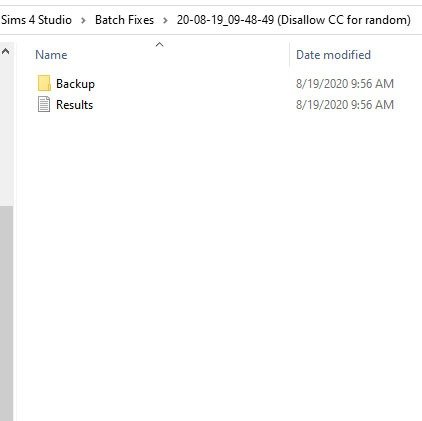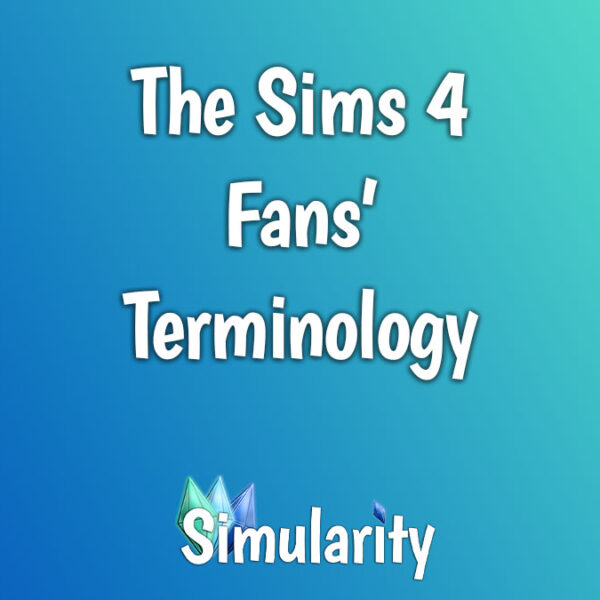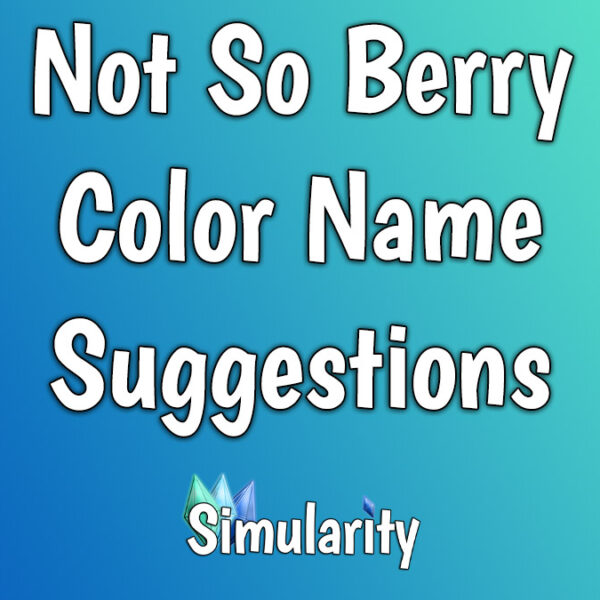Stop Random NPCs from Using Custom Content
Most NPCs (also known by the community as “Townies”) that are randomly created by the game will pull content to create said NPCs from any and all content that is available to the game; including custom content unless it has coded “flags” inside the custom content saying: “don’t use this on NPCs”. In this tutorial, I’m going to show you how to use the program Sims 4 Studio to do a simple Batch Fix to fix all of your custom content at once to set this “flag” to tell the game not to use any custom content on random NPCs.
You Will Need for This Tutorial:
This is a simple process, but it can take an extended amount of time to accomplish depending on the amount of custom content that you have in your Mods folder. Please be patient and be prepared to wait a bit. It may also take up some additional space on your hard drive if you choose the “backup your files” route. Make sure you have some extra hard drive space before proceeding, just in case.
Remember that you can click on any of the images below to see them enlarged.
Step 1
Open up the Sims 4 Studio program. Go to the Content Management menu then to Batch Fixes then to CAS then click on Disallow CC for Random.
Step 2
In the window that pops up, make sure that your The Sims 4 Mods folder is shown in the top box. The bottom box is usually selected by Sims 4 Studio BUT if you are short on hard drive space on your main hard drive, select an alternate location for your backups i.e., another hard drive by clicking the blue Browse button and selecting another location for the backups. After you have selected your backup’s location, click the blue Run button.
Step 3
As I mentioned earlier, depending on the size of your Mods folder, this may take a while. As long as that green dial keeps spinning, that means the program is still working. So, just let it continue working. Do not exit out of the program as it may corrupt your content! Just let it work and go grab a coffee or something. To give you an idea of how long it might take, for my Mods folder, it took a staggering 8 minutes to finish this process on the 1,971 cc files I had in my Mods folder at the time of writing this tutorial.
Step 4
Once completed, a results window will pop up. It’s a good idea to take a look through the content listed in this window and make sure there is nothing in there that shouldn’t be in there like any non-custom content files such as mods. Notice at the top of the results window in the screenshot it mentions the mod Basemental Drugs which is not CC, that’s a mod and therefore shouldn’t be there. This is why we made backups! If nothing in the results window seems like it shouldn’t be there, you’re done! If there are mods in there that shouldn’t have been modified, continue to Step 5.
Step 5
In the Batch Fixes folder which should be in My Documents\Sims 4 Studio\Batch Fixes (or wherever you chose to put it in the box earlier in Step 2) you’ll see a folder with the date and time of the fix then (Disallow CC for random). In the screenshot at right, notice in the bar that the open folder is called 20-08-19_09-48-49 (Disallow CC for random). In that folder you will find a text file that is a copy of your results in case you shut that results box from Step 4 and the Backup folder containing all the mods and cc backups that were created. The Backup folder will be structured exactly like your Mods folder. Go through it and copy any mods that shouldn’t have been modified from this Backup to your Mods folder.
Now you can start your game and make sure you don’t get any errors from broken mods or CC. If your NPCs/Townies are still wearing your CC, you may need to start a new game to see the changes. Remember to do this routinely depending on how often you download and install custom content. If you have any questions, feel free to ask me on my Discord channel or send me a message any time and I’ll answer as soon as I am able. Thank you for viewing and I hope this was helpful to you!